Oracle 정리 ( 함수(숫자, 날짜, 데이터 형 변환))
2019. 6. 17. 16:17ㆍOracle/Tip
숫자
- round(숫자, 출력을 원하는 자리수), trunc(숫자, 출력을 원하는 자리수)
- round()는 숫자를 반올림 하는 함수, trunc()는 버림을 하는 함수
select round(123.456,2) as r1,
round(123.456,0) as r2,
round(123.456,-1) as r3
from dual;
[결과]

- mod(숫자, 나눌 숫자), ceil(숫자), floor(숫자)
- mod() 함수는 나머지 값을 구하는 함수, ceil() 함수는 주어진 숫자와 가장 가까운 큰 정수를 구하는 함수, floor() 함수는 주어진 숫자와 가장 가까운 작은 정수를 구하는 함수
select mod(10,3) mod,
ceil(0.3333) ceil,
floor(1.3333) floor
from dual;
[결과]

날짜
- sysdate (OS로 부터 현재시간을 가져옴)
select sysdate
from dual;
[결과]

- months_between(날짜, 날짜) (날짜 사이의 개월 수를 출력하는 함수)
- 큰 날짜를 먼저 써야 양수 반환
- 두 날짜가 같은 달에 속해있으면 특정 규칙으로 계산된 값 반환
select sysdate,
months_between(sysdate,hire_date) months_between
from employees
where department_id=110;
[결과]

- add_months(날짜,숫자) (날짜에 숫자 만큼의 달을 추가하는 함수)
select hire_date,
add_months(hire_date,6) add_months
from employees
where department_id = 110;
[결과]
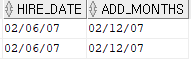
- next_day(날짜,요일) (날짜 요일의 가장 최근에 돌아오는 같은 요일의 날짜 반환)
select sysdate,
next_day(sysdate,'월') next_day
from dual;
[결과]

- last_day(날짜) (날짜가 속한 달의 가장 마지막 날 반환)
select sysdate,
last_day(sysdate)
from dual;
[결과]

- 날짜의 round(날짜), trunc(날짜) (round() 함수는 12:00을 기준으로 클 경우 다음 날짜의 12:00 반환, trunc() 함수는 무조건 당일의 12:00 반환)
select sysdate,
round(sysdate),
trunc(sysdate)
from dual;
[결과]

데이터 형 변환
숫자 ==(to_char)==> 문자 <==(to_char)== 날짜
숫자 <==(to_number)== 문자 ==(to_date)==> 날짜
- to_char() (숫자 -> 문자)
| 종류 | 의미 | 예제 | 결과 |
| 9 | 9의 개수만큼 자리수 | to_char(9876,'99999') | 9876 |
| 0 | 빈자리를 0으로 채우기 | to_char(9876,'099999') | 009876 |
| $ | $ 표시를 붙여서 표시 | to_char(9876,'$9999) | $9876 |
| . | 소수점 이하를 표시 | to_char(9876,'9999.99' | 9876.00 |
| , | 천 단위 구분기호를 표시 | to_char(9876,'99,9999') | 9,876 |
select first_name,
to_char(salary*12,'$999,999.99') sal
from employees
where department_id = 110;
[결과]

- to_char() (날짜 -> 문자)
| 종류 | 의미 | 예제 | |
| YYYY | 연도를 4자리로 표현 | 2019 | |
| RRRR | Y2K 버그로 인해 등장한 날짜 표기법으로 연도 4자리 표기법 | 2019 | |
| YY | 연도를 끝의 2자리만 표시 | 19 | |
| RR | 연도를 마지막 2자리만 표시 | 19 | |
| year | 연도의 영문 이름 전체를 표시 | TWO THOUSAND NINE | |
| MM | 월을 숫자 2자리로 표현합니다. | 06 | |
| MON |
유닉스용 오라클에서 월을 뜻하는 영어 3글자로 표시 윈도우용 오라클은 MONTH와 동일 |
Jun
|
|
| MONTH | 월을 뜻하는 이름 전체를 표시합니다 | June | |
| DD | 일을 숫자 2자리로 표시 | 17 | |
| DAY | 요일에 해당하는 명칭을 표시 (윈도우는 한글, 유닉스는 영어) | 월요일, Monday | |
| DDTH | 몇 번째 날인지를 표시 | 17th | |
| HH24 | 하루를 24시간으로 표시 | 14 | |
| HH | 하루를 12시간으로 표시 | 02 | |
| MI | 분 표시 | 34 | |
| SS | 초 표시 | 30 | |
select first_name,
to_char(salary*12,'$999,999.99') sal,
to_char(hire_date,'RRRR-MM-DD HH24-MI-SS') hiredate
from employees
where department_id = 110;
[결과]

- to_number( '아라비아 숫자' ) (문자 -> 숫자)
select to_number('11')
from dual;
[결과]

일반 함수
- nvl(조사 할 컬럼, null일 경우 치환할 값), nvl2(조사 할 컬럼, null이 아닐때 치환할 값, null일 때 치환할 값)
- decode() (오라클에서만 사용되는 조건문 처리 함수)
select first_name,
department_id,
decode(department_id,'10','Team-1','20','Team-2','30','Team-3','N/A') TEAM
from employees
where department_id < 50;
[결과]

- case문 (decode()에서 비교하기 어려운 연산도 처리가 가능하기 때문에 아주 요긴하게 사용되는 방법
case 컬럼명 when 조건1 then 출력1
[when 조건2 then 출력2] ...
else 출력 3
end 컬럼명(Alias)
select first_name, department_id,
case department_id when 10 then 'Team-1'
when 20 then 'Team-2'
when 30 then 'Team-3'
else 'N/A'
end team
from employees
where department_id < 50;
[결과]

그룹 함수
- count(컬럼명) (데이터의 총 row 수를 반환, null 제외)
select count(*),
count(commission_pct)
from employees;
[결과]

- sum(컬럼명) (데이터들의 합계 반환)
select count(*),
sum(salary)
from employees;
[결과]

- max(컬럼명), min(컬럼명) (max()는 데이터들 중 가장 큰 값 반환, min()은 데이터들중 가장 작은 값 반환)
- 데이터를 정렬 한 후 그 중에서 최대/최소값을 추출
select max(salary),
min(salary),
max(hire_date),
min(hire_date)
from employees;
[결과]

그룹함수 특정 조건으로 세부적인 결과값 출력(group by)
[예제]
select department_id,
job_id,
count(*),
sum(salary)
from employees
group by department_id,
job_id
order by 1,2;
[결과]

주의사항
- select 절에 사용된 그룹함수 이외의 컬럼이나 표현식은 반드시 group by 절에 사용되어야 함
- group by 절에 사용된 컬럼은 select 절에 사용되지 않아도 됨
- group by 절에는 반드시 컬럼명이 사용되어야 하며 컬럼 Alias는 사용하면 안됩니다.
- where 절은 그룹함수가 올 수 없음
그룹 함수 결과를 조건으로 사용하기(having 절)
- 그룹 함수를 조건으로 사용하고 싶을 경우에는 where 대신에 having 절을 사용하면 해결됨
- where 절의 조건이 먼저 실행됨
[예제]
select department_id,
count(*),
sum(salary)
from employees
having sum(salary) > 20000
group by department_id;
[결과]

- 데이터들을 모아서 합계(집계)를 해주는 함수
- rollup(), cube() (rollup()은 데이터들의 소계를 구해줌, cube()는 주어진 데이터들의 전체 총계까지 구해줌)
rollup(컬럼명들)
[예제]
select department_id,
job_id,
count(*),
sum(salary)
from employees
where department_id > 50
group by rollup(department_id,job_id);
[결과]

cube(컬럼명)
[예제]
select department_id,
job_id,
count(*),
sum(salary)
from employees
where department_id > 50
group by cube(department_id,job_id);
[결과]

grouping sets(컬럼명들)
[예제]
select department_id,
manager_id,
count(*)
from employees
where department_id > 100
group by grouping sets(department_id,manager_id);
[결과]

'Oracle > Tip' 카테고리의 다른 글
| Oracle create관련 명령 (0) | 2019.06.19 |
|---|---|
| Oracle 정리 ( 집합연산자, 함수(문자) ) (0) | 2019.06.17 |
| 대용량 DB 이관시 알아두면 좋은 기능 (0) | 2019.05.21 |